Samsung Tizen OS Smart TVs that are worth buying
Learn what makes Tizen OS the best smart tv platform

If you are subscribed to video streaming services and looking to buy a smart tv that can play your favourite entertainment channels on a big screen, look no further than Samsung TV. We have rounded up a list of Tizen-powered Smart TVs that are packed with innovative display technologies and best-in-class native operating systems.
Before we dive right into the list, let us get familiar with the Tizen operating system, a user-friendly and intuitive smart tv platform that is booting Samsung smart tv.

What is Tizen in smart tv?
Tizen is a Linux-based open source operating system (OS) that is developed by Samsung and Intel. All Samsung Smart TVs are built-in with Tizen OS. Since Tizen OS is an open source, it is readily available for all developers to build an app which is not only optimised for smart TV but other connected devices too such as smartphones, home appliances, monitors and more.
An operating system is a program that manages applications, hardware and software in a TV. You can think of it as an interface that bridges the communication between the user and the device. For example, you (the user) is pointing the TV remote to an application icon on the TV screen (the device) and then clicking on it, the display will load up the content for you. The image you see on the screen is the result of the operating system interacting with various functions and resources behind it.
What does Tizen OS support on Smart TV?
Samsung Tizen OS TV is more than meets the eyes. Smart TV that is powered by Tizen not only houses all entertainment apps which you can access directly from the TV, but also hosts other features like screen mirror, voice assistant and SmartThings.
TV apps free to download
One of the best things about Samsung Smart TV is that it has an entertainment hub with a library of TV apps that are free to download. Installing TV apps that you like on a smart tv is easy. You navigate the onscreen interface to the tv apps store and choose the tv app to download. After that, you can immediately watch the content right away with just a click.
There are more than 600 apps on Samsung OS TV that you can download for free now. As long as you have your video streaming subscription running and a stable internet connection, there is no limit for you to enjoy entertainment on smart tv. If your favourite channels are not available on Samsung Tizen platform, you can connect a set top box like AstroGo, Unifi TV, Fire TV or Roku TV to your Samsung TV.


WiFi Direct & Bluetooth
Tizen OS also allows you to share files and media from connected devices to the smart tv. The WiFi Direct function within Samsung OS TV makes it easier for you to screen mirroring Samsung and Apple devices to the smart tv.
Smart tv that is running Tizen OS supports Smart View for Galaxy phone with Android 4.2 or higher version, and AirPlay for screen mirroring iPhone, iPad and Mac. Make sure you are on the same WiFi connection when you want to mirror and share content from your mobile devices to the tv.
That’s not all, you can also turn your living room to a cinema-like ambience by pairing the soundbar and surround speakers to the smart tv for an even richer viewing and gaming experience.
Voice Assistant
Tizen-based smart tv platform makes your tv even smarter with the voice assistant feature. Depending on the smart tv, you can choose either Bixby, Alexa or Google voice control to interact with your tv and other connected devices too.
Think of it as your personal butler, you can command the tv to share the weather forecast for the day, change the tv volume, quickly get to the app you want and more. Simply by speaking into the One Remote, which can be used as a universal TV remote for all connected devices, Samsung Tizen TV will answer.
For the premium TV segment like Neo QLED, Tizen OS supports far-field voice interaction. This means you can communicate with the tv directly from your couch without the tv remote.
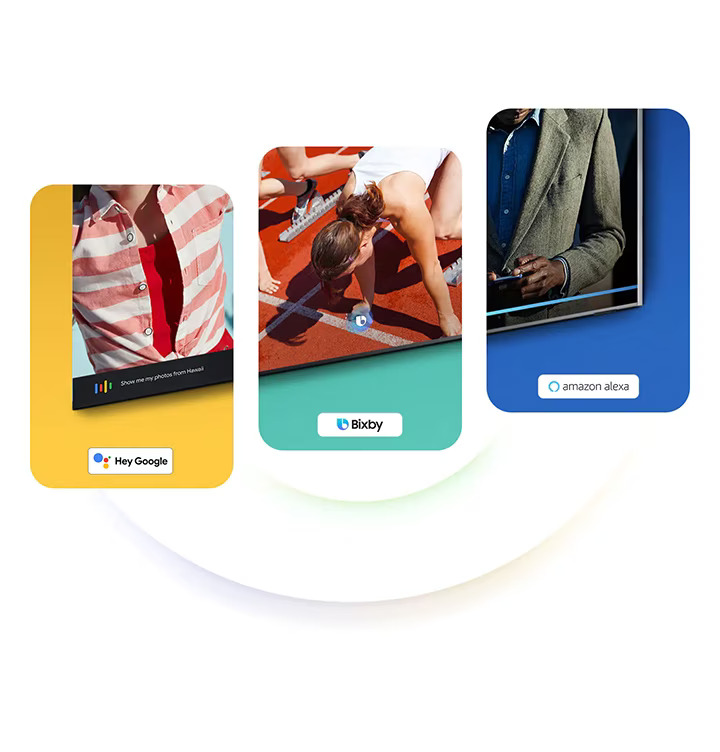
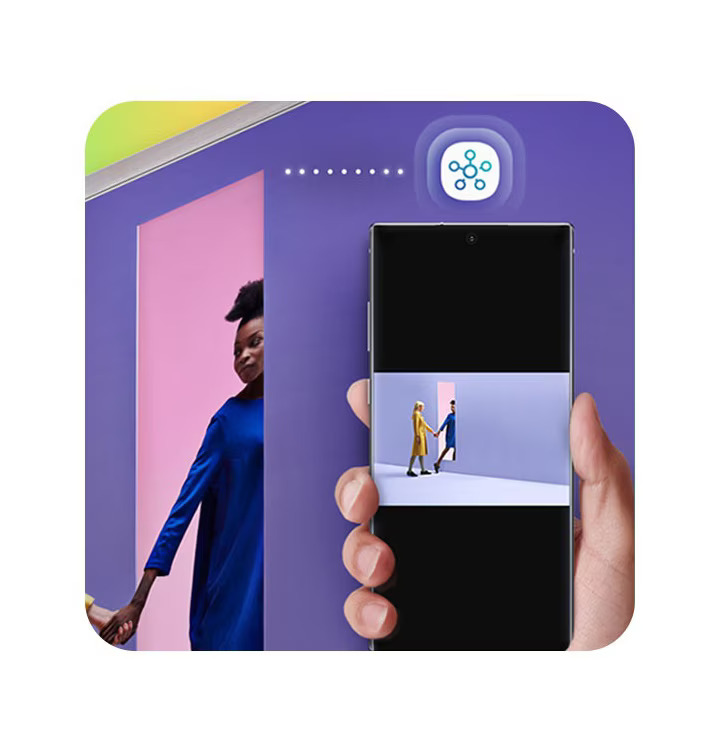
SmartThings
If you’re looking to automate all connected devices in a unified and stable ecosystem, SmartThings is the solution. Compatible with most Android phones and iOS-based devices, SmartThings can also be managed on Samsung OS tv.
Samsung Tizen tv can serve as the control panel and display for monitoring smart devices that are installed in your home. SmartThings platform comes with voice assistant features such as Bixby, Alexa or Google, which is also available in Samsung smart tv.
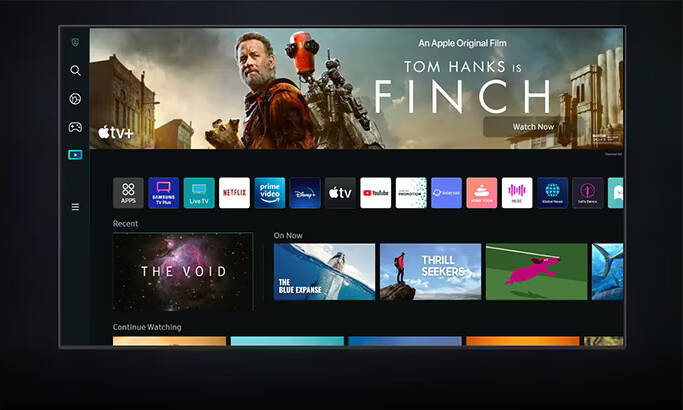
What is the tv apps platform for Samsung Tizen?
Smart Hub is the platform for apps access and management in a Samsung Tizen smart tv. You will see the interface (UI) the moment you switch on the tv which has an array of pre-loaded tv apps, and tv series or movies that you are currently watching, all lined up horizontally from left to right.
Its intuitive design learns your preferences and can suggest content that are similar to the genres that you have watched previously so you don’t have to perform extensive search the next time. You can personalise your Samsung Tizen’s UI by arranging your favourite tv apps to the foremost left and add new apps to the list too.

